Works with Google Drive
You can upload files from your PC or Google Drive.
Instruction Manual
We have a simple tutorial guide which explains the features of the software extension and what each button inside the extension does. Read our tutorial and welcome guide on how to use the extension to the fullest.
Sponsored Link:
Any operating system works
This addons works on all computers - the operating system you use doesn't matter.
- A free app that trims video files for you. This application supports all formats, process your files in no time!
Features:
- Add Files and Trim Video
Here are a few popular desktop video editor software.
Adobe Premiere Pro
Adobe Premiere Pro is one of the best video editors available today. It's part of Adobe's Creative Cloud suite so it offers a lot of great features for users who want more control over their videos. You can even use it as an audio editor if you want!
Final Cut Pro X
Apple has been around for quite a while now and they've been making great products like Final Cut Pro X. This video editor has everything you need to create professional quality videos right on your computer!
iMovie
This is the default video editor that comes with every Mac computer or iOS device by Apple. It's pretty powerful too and it's easy to use which makes it perfect for beginners who are just getting started in their digital media careers.
Tutorial:
- Install the Extension
- After installing the extension, click on the icon on the toolbar.
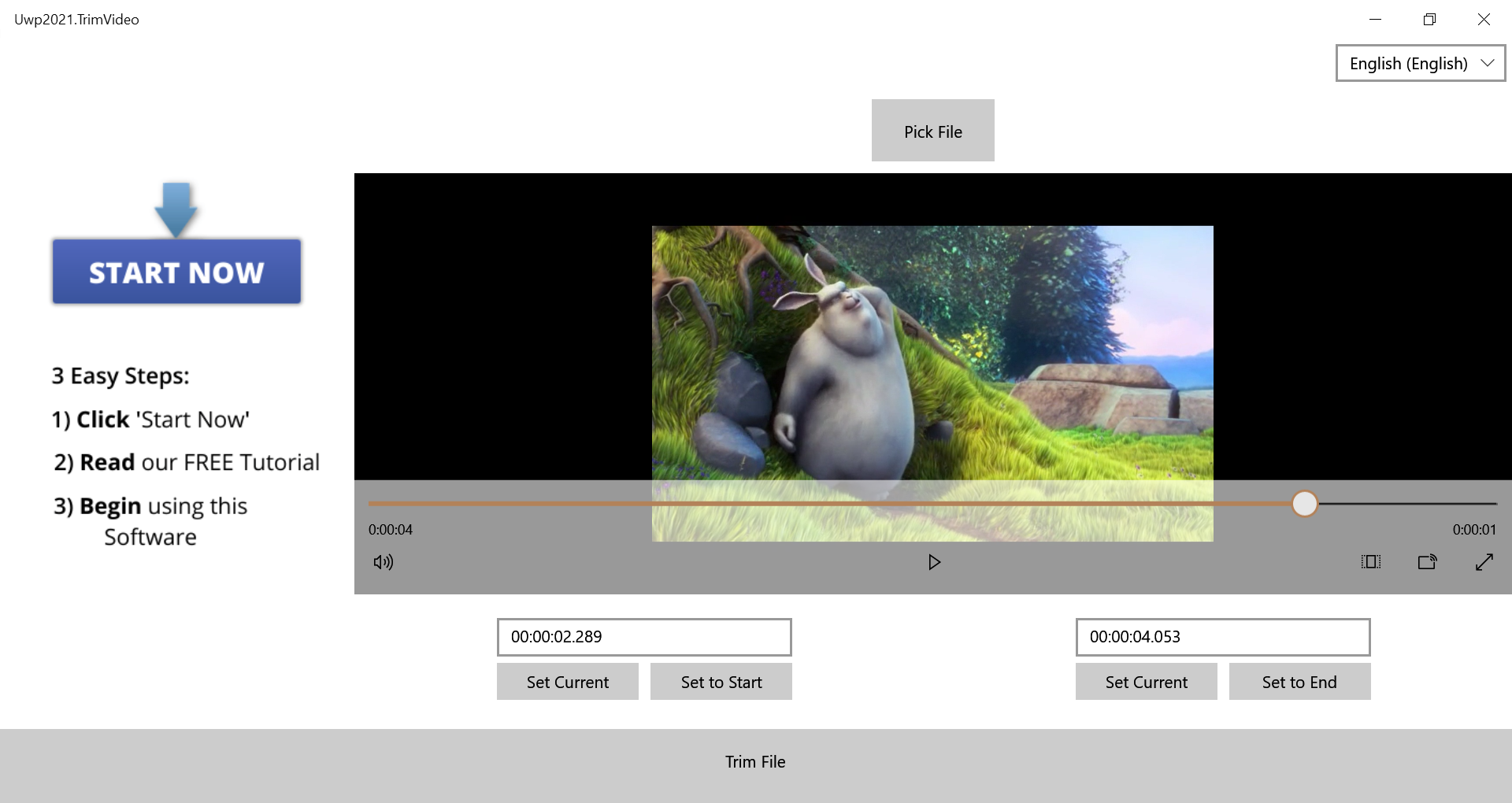
Sponsored Link: